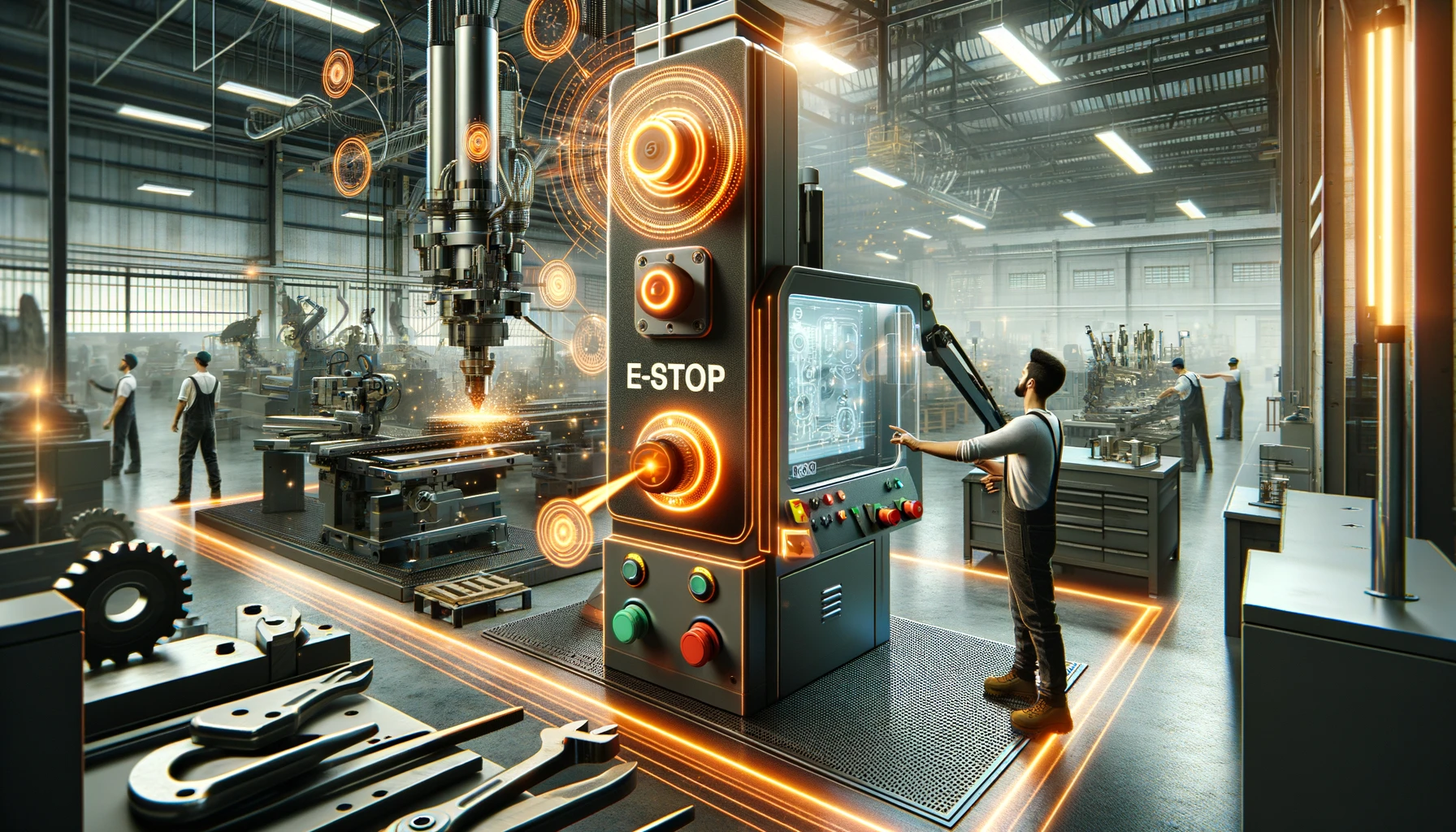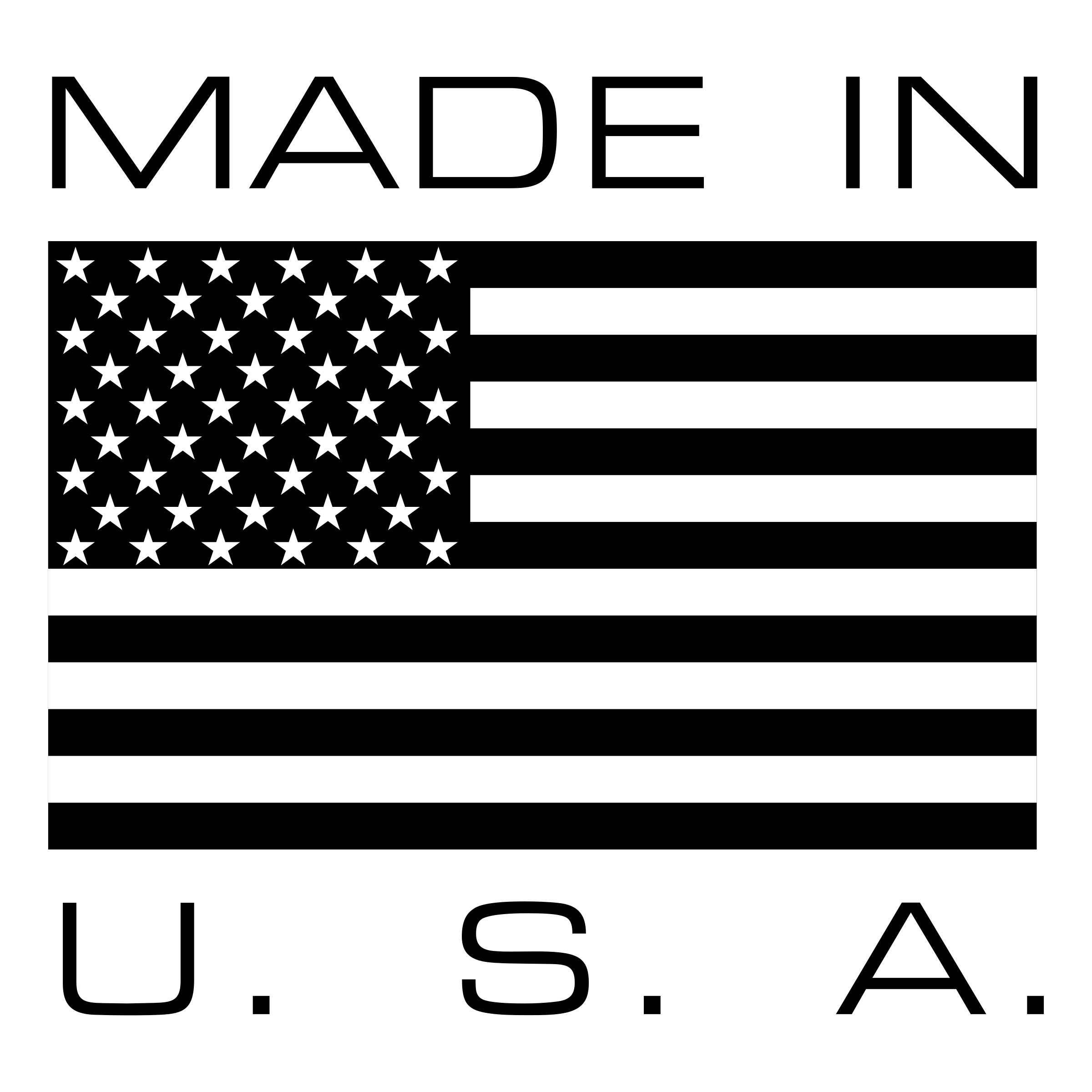When your dust collection system isn’t functioning properly, it’s often because the Trigger isn’t configured correctly. Here are the top three signs to watch for that indicate a potential Trigger configuration issue:
1. The Trigger’s LED Flashes Red During Unlock Attempts
If you notice the Trigger’s LED flashing red whenever you try to unlock it, this is a clear indication of a configuration problem. This typically suggests that the Trigger’s Power Profile settings and/or Activation Level aren’t set properly for the tool’s motor type or current draw.
2. Collector Behavior Issues
If you notice that your collector is not behaving as it should. This might manifest as:
- The collector failing to turn on when you power up an associated tool
- The collector turning off prematurely while the tool is still running
These inconsistencies in collector behavior often point to Trigger configuration problems that need to be addressed.
3. Rapid Tool Activity in Your Log
If your Activity Log (under ‘Reports’) shows a tool being turned on and off repeatedly in rapid succession, this is almost certainly a Trigger configuration issue.
Troubleshooting with the GRIT App
Your GRIT App’s “Reports” section and the power usage graph that shows realtime power readings for your tool are your best friends when it comes to troubleshooting and properly configuring your Trigger. These features provide valuable insights into how your Trigger is interacting with your tools and can help you identify and resolve configuration issues quickly.
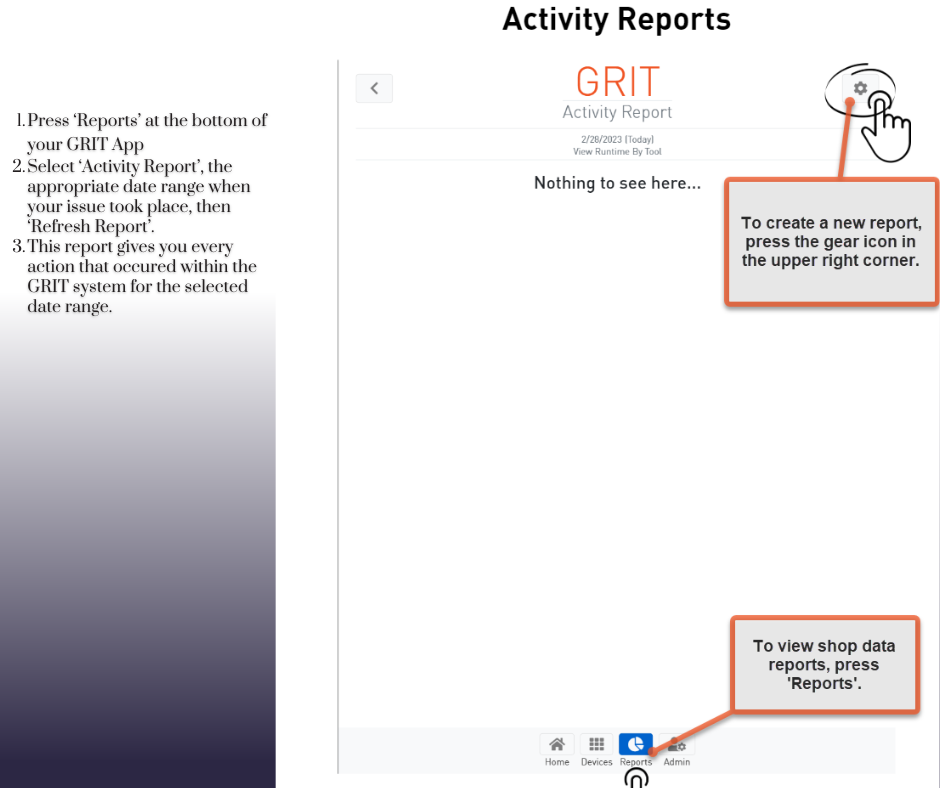
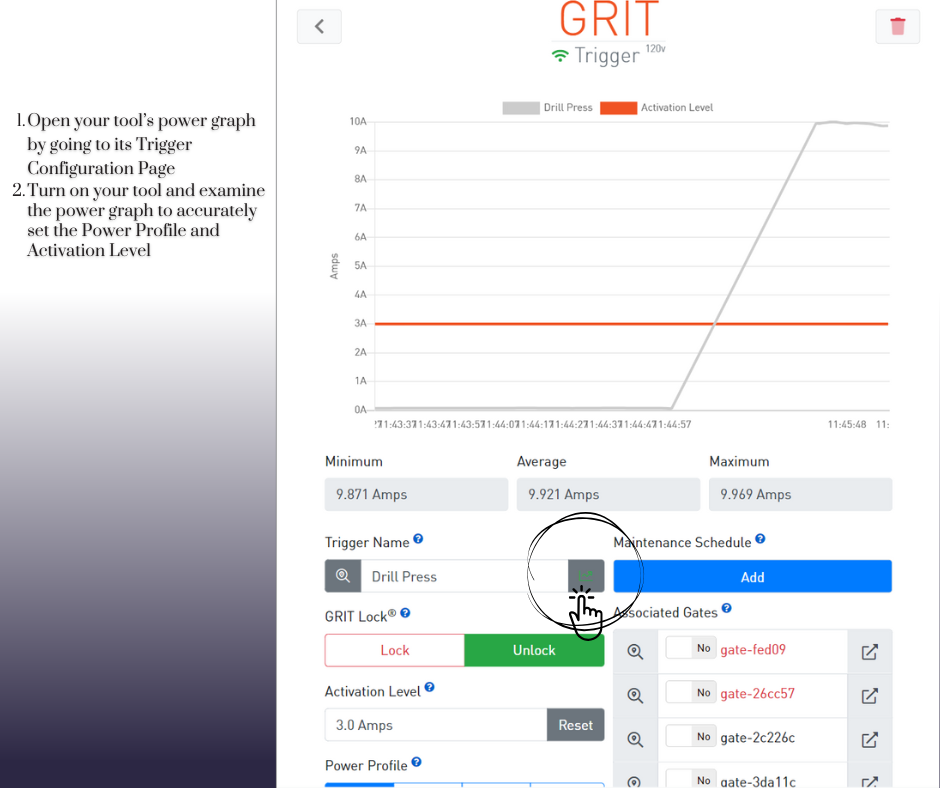
How to Resolve These Issues
If you’re experiencing any of these symptoms, we recommend checking your Trigger’s configuration settings and ensuring proper installation. For detailed troubleshooting steps, refer to our support documentation or contact our customer service team.
Remember that properly configured Triggers are essential for maintaining an efficient dust collection system and protecting your equipment.